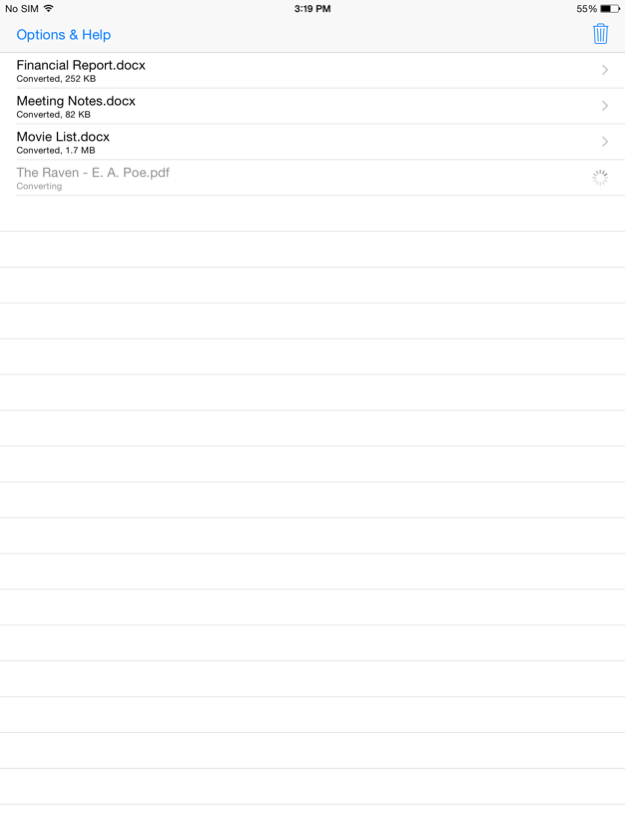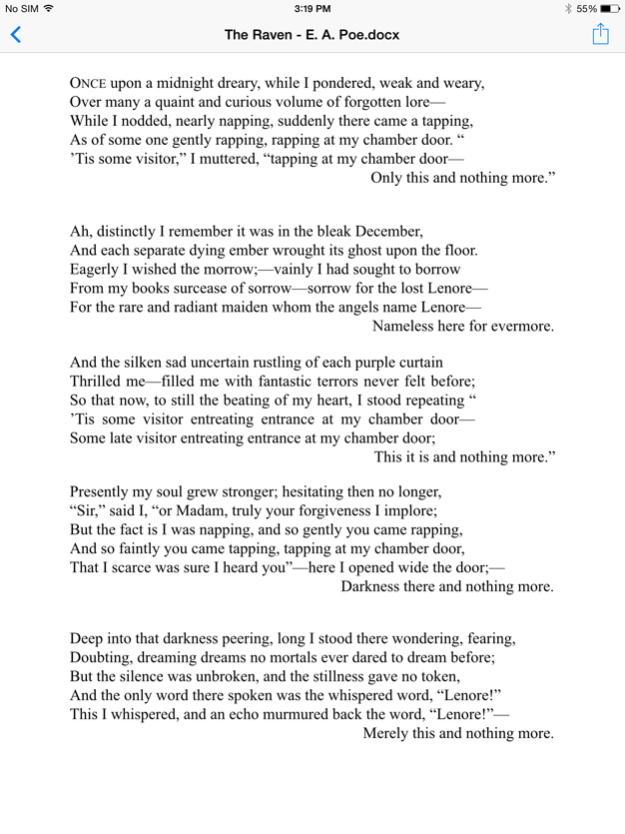Able2Doc PDF to Word 3.0
Free Version
Publisher Description
Convert from PDF to Microsoft Word documents and edit them with Office for iPad or other editors.
Able2Doc PDF to Word for iOS is a free, lightweight app for converting from PDF to Word on the go. Cutting-edge conversion technology combined with powerful servers provides accurate, reliable and high quality PDF conversion output.
NOTE: Enable push notifications for this app to work properly.
Features:
- Convert PDF to editable Microsoft Word (docx) documents.
- Import and convert files from your mobile device, email, or other online storage services such as Dropbox, GDrive, and OneDrive.
- Once your file is converted, open and edit it in other apps such as Office for iPad and QuickOffice or upload it Dropbox, OneDrive and other storage services.
- Easy to use: simply import the file into the app and conversion will instantly start.
- Processed files are permanently deleted from Investintech's servers within 24 hours
Depending on your needs, Investintech also offers Able2Extract, Able2Doc and Sonic PDF Creator for other platforms.
Your comments, ratings, feedback and any suggestions on what you’d like to see in future updates are deeply appreciated and welcome!
Nov 18, 2014
Version 3.0
This app has been updated by Apple to display the Apple Watch app icon.
* Redesigned interface
* Improved file preview
* In-app help
* Bug fixes and improvements
About Able2Doc PDF to Word
Able2Doc PDF to Word is a free app for iOS published in the Office Suites & Tools list of apps, part of Business.
The company that develops Able2Doc PDF to Word is Investintech.com Inc.. The latest version released by its developer is 3.0. This app was rated by 2 users of our site and has an average rating of 2.5.
To install Able2Doc PDF to Word on your iOS device, just click the green Continue To App button above to start the installation process. The app is listed on our website since 2014-11-18 and was downloaded 168 times. We have already checked if the download link is safe, however for your own protection we recommend that you scan the downloaded app with your antivirus. Your antivirus may detect the Able2Doc PDF to Word as malware if the download link is broken.
How to install Able2Doc PDF to Word on your iOS device:
- Click on the Continue To App button on our website. This will redirect you to the App Store.
- Once the Able2Doc PDF to Word is shown in the iTunes listing of your iOS device, you can start its download and installation. Tap on the GET button to the right of the app to start downloading it.
- If you are not logged-in the iOS appstore app, you'll be prompted for your your Apple ID and/or password.
- After Able2Doc PDF to Word is downloaded, you'll see an INSTALL button to the right. Tap on it to start the actual installation of the iOS app.
- Once installation is finished you can tap on the OPEN button to start it. Its icon will also be added to your device home screen.